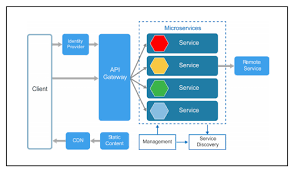22
DecemberGetting Started With Gradle as BMT
Description
OVERVIEW OF GETTING STATED WITH GRADLE AS BMT
Both Maven and Gradle fall into the category of build tool . They’re designed to automate the entire work involved to take your application source code and transform it into an artifact to be published.
A developer scould do this themselve, but it would be a tedious manual processe involving:
compiling the code
packaging it up
publishing the final artifact
Build tools automate these processes and make building software faster and simpler.Due to the requirements of modern applications, Maven and Gradle also do a lot more. Including running the application locally, ensuring tests pass, analysing the code, and much more.
Gradle Features:
Code-based build script to replace XML build file: using the Groovy language (and now Kotlin) makes defining build configurations less verbose than using lengthy XML tags
Easily customisable build model: this is modified directly from the build script. Add custom build logic on the fly without having to develop a separate plugin (see Maven vs. Gradle customisation comparison below).
Incremental build and other performance enhancements: makes building applications much faster, especially when making minor code changes that don’t require a full rebuild.
It uses the concepts of Apache Ant and Apache Maven. Primarily, it was designed to support multi-project builds. Where, Gradle uses Directed Acyclic Graph to determine the order to run the tasks. Gradle became popular within a short period of time. For example, Google adopted Gradle as the default build tool for Android OS.Furthermore, Gradle is based on Domain Specific Language (DSL). It does not use XML. Because, it is designed to solve a specific problem. Moreover, it supports the software life cycle from the compilation through statistical analysis and testing until packaging and deployment.Besides, Gradle provides multiple advantages. It allows applying common design principles to the build process. It helps the developers to design well-structured and maintainable builds for multiple projects. Additionally, it provides various techniques to manage dependencies.
Conclusion:
In brief, the main difference between Maven and Gradle is that Maven is a software project management and comprehension tool that manages project builds, reports and documents while Gradle is an open source build automation tool focused on flexibility and performance.Gradle is written in Java, Gradle and Kotlin. This is another difference between Maven and Gradle.