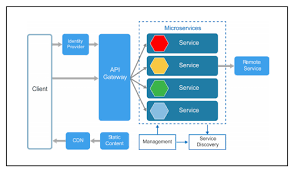16
MarchKubernetes Vs. Openshift vs Docker Swarm
Description
OVERVIEW OF KUBERNETES VS OPENSHIFT VS DOCKER SWARM
What Is Kubernetes?
Kubernete is an open-source containers-as-a-service (CaaS) framework created by Google developer more than a decade ago. At its core, Kubernetes is a portable, open-source containerization systems that let developers manage services and workloads. The system automate application deployment, scaling, and operations. Now part of the Cloud Native Computing Foundation, Kubernetes enables application developers to leverage capabilities like self-monitoring, process automation, container balancing, storages
orchestration, and more.
What Is OpenShift?
OpenShift is a family of containerization software offering created by open-source software provider Red Hat. OpenShift is a cloud-based Kubernetes container platform that's considered both containerization software and a platform-as-a-service (PaaS). It’s also partly built on Docker, another popular containerization platform. OpenShift offers consistent security, built-in monitoring, centralized policy management, and compatibility with Kubernetes container workloads. It’s fast, enables self-service provisioning, and integrates with a variety of tools. In other words, there’s no vendor lock-in.OpenShift lets developers create, test, and deploy applications on the cloud.
It also supports several programming languages, including Go, Node.js, Ruby, Python, PHP, Perl, and Java.
What Is DockerSwarm?
Docker Swarm is an alternative to Kubernetes. Like Kubernetes, it manage containers and turns the desired state into reality. It also fixes any future deviations from thedesired state.The Docker team has built it and consider it a “mode” of running Docker. Running in swarm mode means making the Docker Engine aware that it works in concert with other instances of the Docker Engine. This capability is included in the installation of Docker. The Docker command line interface enables, initializes, and manages Docker Swarm. For these reasons, you can use Docker Swarm if you have Docker installed with only a few Docker commands. It’s extremely appealing because of this simplicity.The Docker Engine can join and leave swarms via commands at the Docker command line interface.
OpenShift vs Kubernetes
Deployment
Kubernetes offers more flexibility as an open-source framework and can be installed on almost any platform — like Microsoft Azure and AWS — as well as any Linux distribution, including Ubuntu and Debian. OpenShift, on the other hand, requires Red Hat’s proprietary Red Hat Enterprise Linux Atomic Host (RHELAH), Fedora, or CentOS. This narrows options for many businesses, especially if they're not already using these platforms.
Security
OpenShift has stricter security policies. For instance, it is forbidden to run a container as root. It also offers a secure-by-default option to enhance security. Kubernetes doesn’t come with built-in authentication or authorization capabilities, so developers must create bearer tokens and other authentication procedures manually.
Support
Kubernetes has a large active community of developers who continuously collaborate on refining the platform. It also offers support for multiple frameworks and languages. OpenShift has a much smaller support community that is limited primarily to Red Hat developers.
Releases and Updates
Kubernetes has an average of four releases each year, while OpenShift trails with around three. Similarly, Kubernetes supports several concurrent and simultaneous updates, while OpenShift DeploymentConfig does not.
Networking
Kubernetes lacks a networking solution but lets users employ third-party network plug-ins. OpenShift, on the other hand, has its out-of-the-box networking solution called Open vSwitch, which comes with three native plug-ins.
Image Registry Management
Kubernetes doesn’t have an integrated image registry, although it allows you to pull images from a private registry so you can create your own pods. Additionally, you can make your own Docker registry.OpenShift, on the other hand, has an in-built image registry and pairs seamlessly with DockerHub or Red Hat. Therefore, developers can use image streams to effortlessly search for and manage container images.
Integrated CI/CD
Kubernetes doesn’t provide a complete out-of-the-box CI/CD solution. However, you can create an entire CI/CD pipeline by pairing Kubernetes with tools such as automated monitoring, testing, and CI servers. Also, third party plugins such as CircleCI can help you seamlessly build faster CI/CD pipelines in KubernetesLike Kubernetes, OpenShift doesn’t offer a complete CI/CD solution, but it has a certified Jenkins container that functions as a Continuous Integration server.
User Experience and Interface
Kubernetes contains a complex web interface that may potentially befuddle newbies. Users who want to access the Kubernetes web graphics user interface (GUI) must install the Kubernetes dashboard and use kube-proxy to send their machine’s port to the cluster server. Users also must create bearer tokens to make authentication and authorization easier, since the dashboard doesn’t have a login page.OpenShift, conversely, features an intuitive web console which includes a one-touch login page. The console offers a simple, form-based interface, allowing users to add, delete, and modify resources. OpenShift has the distinct user advantage
Kubernetes and Docker Swarm: How they differ
Docker Swarm does not have the done-for-you cluster setup offerings that make Kubernetes shine, but it’s easy to set up for yourself and straightforward to run in your environment. When you want to prove concepts regarding application communications and dynamics, Docker Swarm is a great way to approach that. And ifyou want to test out infrastructure ideas, it’s a good choice as well.Running the Docker Engine in swarm mode has proven success with production workloads. Plus, it has the advantage of being generally easier to set up and configure than Kubernetes. For smaller organizations that don’t need the flexibility ofKubernetes,Docker Swarm can be a great choice. If you find yourself thinking Kubernetes is overkill, consider a swarm.Additionally, Docker in swarm mode is useful for development and proof-of-concept work. It works for getting a minimum viable feature set out the door and evaluated with real users. With Docker, you’llfind it a short path to a real deployment with real scalability. Kubernetes can work in these situations as well, but Swarm is simpler and can be a quicker pathto realization.Docker Compose is popular on developer workstations for quickly spinning up environments with multiple containers. Swarm mode supportsusing Compose files to deploy stacks, which makes for nice reuse of a definition of developer environments to deploy in other places.